Using the CPD Points Tracker
Step 1. Head to your personalised dashboard.
Available by selecting My Dashboard in the top menu or by selecting your profile photo, then My Dashboard
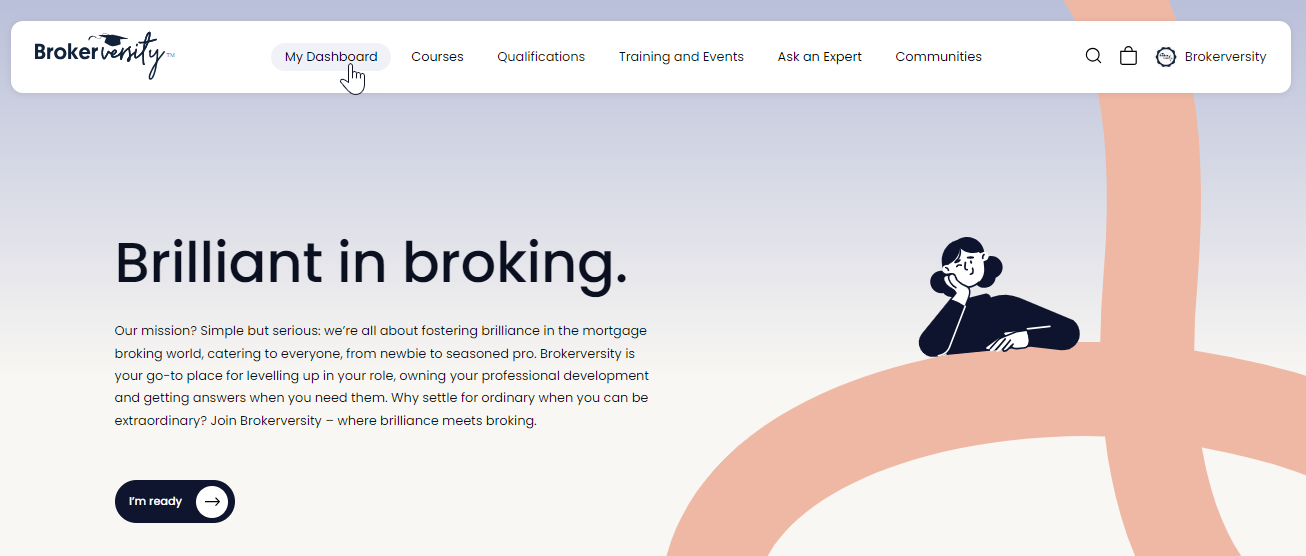
Step 2. Open your tracker
Select CPD points to open up your CPD points tracker

this will show you a log of your CPD points. Our courses automatically apply CPD points to your log, so you will see a list of courses completed.
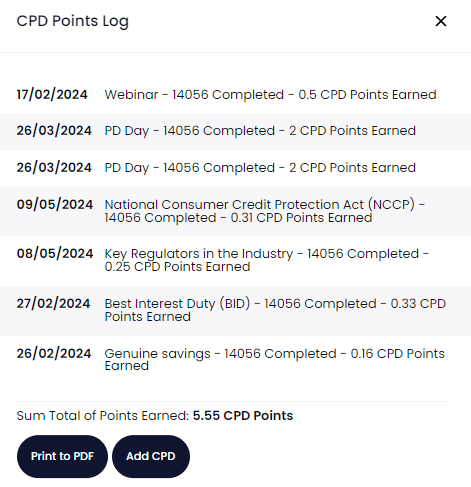
Step 3. Add CPD points
Select Add CPD Points

This will open up a CPD points form, within the form you will need to complete:
- Points Gained (required)
- Description (optional)
- Name of Activity (required)
- Code (optional)
- Completed Date (required)
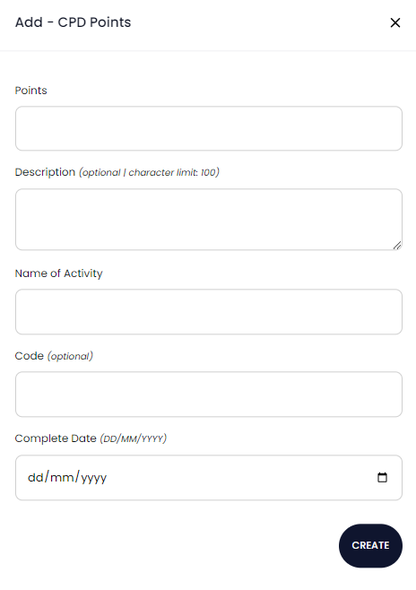
Step 5. Complete
Once you have completed the form, select create, your page will automatically refresh within 5 seconds.

At any point in time, you can select Print to PDF to download your CPD points log. This can be sent to industry bodies, licensees, aggregators and more!

To check what's eligible for CPD points for your relevant industry body, check here for the MFAA and here for FBAA.
