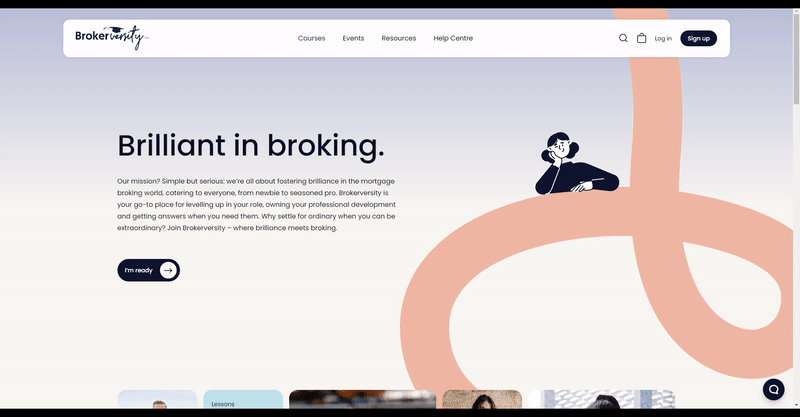Sign up via MyCRM
STEP 1. Visit the website
Open your preferred web browser and navigate to www.brokerversity.com.au.
STEP 2. Locate the sign-up button
On the homepage, you'll find the sign up button located at the top right corner of the screen. Click on it to initiate the registration process.
STEP 3. MyCRM single sign-on
You’ll find a Login with MyCRM button located at the top of the signup screen. Click on the button, and you will be taken to the MyCRM login page, where you’ll sign in using your MyCRM credentials.
This will link your MyCRM account to Brokerversity, and you will be able to use your credentials to sign in.
STEP 4. Explore the platform
Congratulations! You're now a registered user of Brokerversity. Take some time to explore the features and resources available on the platform.