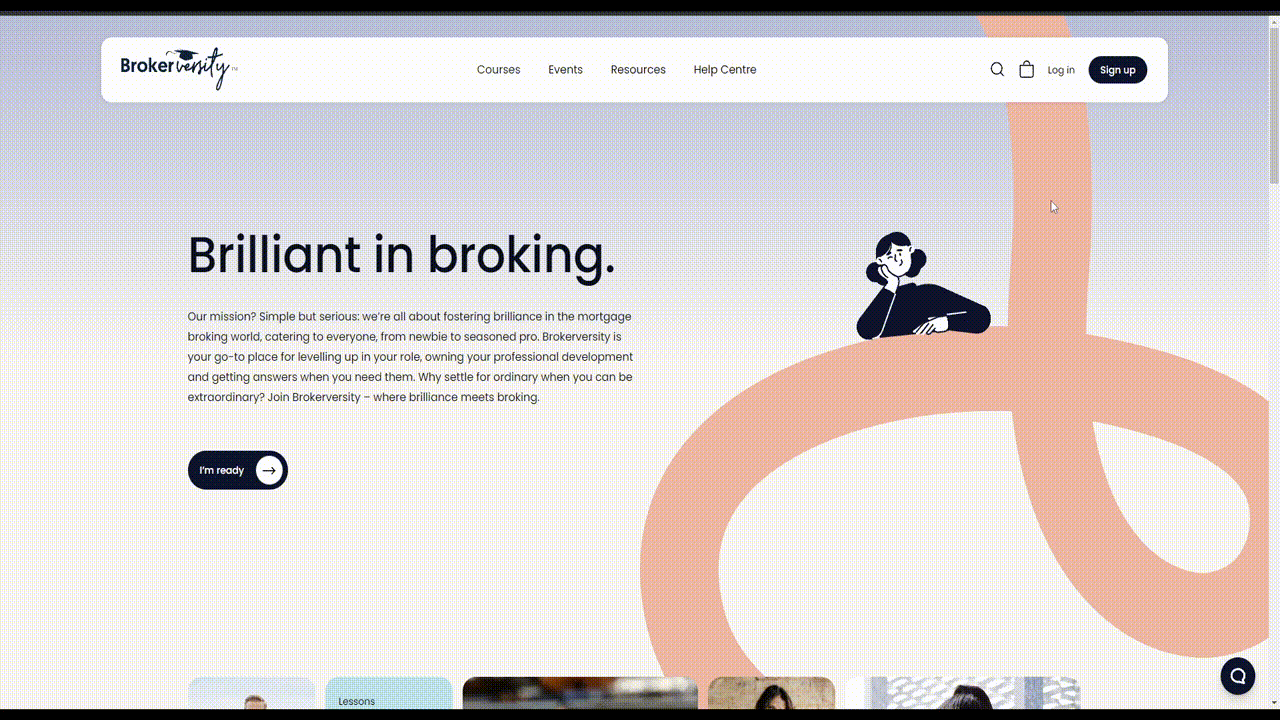Sign up
STEP 1. Visit the website
Open your preferred web browser and navigate to www.brokerversity.com.au.
STEP 2. Locate the sign-up button
On the homepage, you’ll find the sign up button located at the top right corner of the screen. Click to initiate the registration process.
STEP 3. Fill in your details
A registration form will appear, prompting you to enter essential information such as your user type, email address, and a secure password. Make sure to use a password that combines letters, numbers, and symbols for added security.
STEP 4. Agree to terms and conditions
Read through the terms and conditions of Brokerversity. Tick the box to indicate your agreement, confirming that you understand and accept the platform’s policies.
STEP 5. Personal details
Fill out the next part of the form with your personal details starting with your first name, last name, date of birth, and contact number. You can add a profile picture or skip it for now. Based on the information, we will get to know you and ask for things like current work, qualification status and more. This helps us to customise your recommendations
STEP 8. Explore the platform
Congratulations! You’re now a registered user of Brokerversity. Take some time to explore the features and resources available on the platform.